mirror of
https://codeberg.org/forgejo/forgejo.git
synced 2024-12-15 22:16:14 +00:00
5 commits
| Author | SHA1 | Message | Date | |
|---|---|---|---|---|
|
|
9159842b56
|
The job should always run when if is always() (#29464)
Fix #27906 According to GitHub's [documentation](https://docs.github.com/en/actions/using-workflows/workflow-syntax-for-github-actions#jobsjob_idneeds), a job should always run when its `if` is `always()` > If you would like a job to run even if a job it is dependent on did not succeed, use the `always()` conditional expression in `jobs.<job_id>.if`. --------- Co-authored-by: Giteabot <teabot@gitea.io> (cherry picked from commit d0fe6ea4e101198911383058a2e121e384934a9c) |
||
|
|
df1e7d0067
|
Use db.Find instead of writing methods for every object (#28084)
For those simple objects, it's unnecessary to write the find and count methods again and again. |
||
|
|
6f9c278559
|
Rewrite queue (#24505)
# ⚠️ Breaking Many deprecated queue config options are removed (actually, they should have been removed in 1.18/1.19). If you see the fatal message when starting Gitea: "Please update your app.ini to remove deprecated config options", please follow the error messages to remove these options from your app.ini. Example: ``` 2023/05/06 19:39:22 [E] Removed queue option: `[indexer].ISSUE_INDEXER_QUEUE_TYPE`. Use new options in `[queue.issue_indexer]` 2023/05/06 19:39:22 [E] Removed queue option: `[indexer].UPDATE_BUFFER_LEN`. Use new options in `[queue.issue_indexer]` 2023/05/06 19:39:22 [F] Please update your app.ini to remove deprecated config options ``` Many options in `[queue]` are are dropped, including: `WRAP_IF_NECESSARY`, `MAX_ATTEMPTS`, `TIMEOUT`, `WORKERS`, `BLOCK_TIMEOUT`, `BOOST_TIMEOUT`, `BOOST_WORKERS`, they can be removed from app.ini. # The problem The old queue package has some legacy problems: * complexity: I doubt few people could tell how it works. * maintainability: Too many channels and mutex/cond are mixed together, too many different structs/interfaces depends each other. * stability: due to the complexity & maintainability, sometimes there are strange bugs and difficult to debug, and some code doesn't have test (indeed some code is difficult to test because a lot of things are mixed together). * general applicability: although it is called "queue", its behavior is not a well-known queue. * scalability: it doesn't seem easy to make it work with a cluster without breaking its behaviors. It came from some very old code to "avoid breaking", however, its technical debt is too heavy now. It's a good time to introduce a better "queue" package. # The new queue package It keeps using old config and concept as much as possible. * It only contains two major kinds of concepts: * The "base queue": channel, levelqueue, redis * They have the same abstraction, the same interface, and they are tested by the same testing code. * The "WokerPoolQueue", it uses the "base queue" to provide "worker pool" function, calls the "handler" to process the data in the base queue. * The new code doesn't do "PushBack" * Think about a queue with many workers, the "PushBack" can't guarantee the order for re-queued unhandled items, so in new code it just does "normal push" * The new code doesn't do "pause/resume" * The "pause/resume" was designed to handle some handler's failure: eg: document indexer (elasticsearch) is down * If a queue is paused for long time, either the producers blocks or the new items are dropped. * The new code doesn't do such "pause/resume" trick, it's not a common queue's behavior and it doesn't help much. * If there are unhandled items, the "push" function just blocks for a few seconds and then re-queue them and retry. * The new code doesn't do "worker booster" * Gitea's queue's handlers are light functions, the cost is only the go-routine, so it doesn't make sense to "boost" them. * The new code only use "max worker number" to limit the concurrent workers. * The new "Push" never blocks forever * Instead of creating more and more blocking goroutines, return an error is more friendly to the server and to the end user. There are more details in code comments: eg: the "Flush" problem, the strange "code.index" hanging problem, the "immediate" queue problem. Almost ready for review. TODO: * [x] add some necessary comments during review * [x] add some more tests if necessary * [x] update documents and config options * [x] test max worker / active worker * [x] re-run the CI tasks to see whether any test is flaky * [x] improve the `handleOldLengthConfiguration` to provide more friendly messages * [x] fine tune default config values (eg: length?) ## Code coverage: 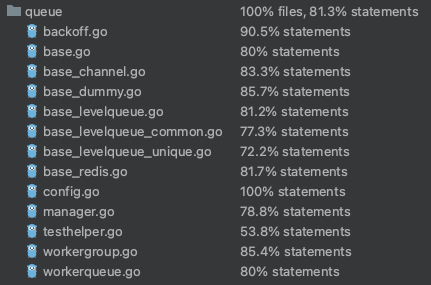 |
||
|
|
3e8db31a5b
|
Refactor commit status for Actions jobs (#23786)
Before: <img width="353" alt="xnip_230329_163852" src="https://user-images.githubusercontent.com/9418365/228479807-424452df-10fa-45cf-ae4b-09939c0ed54c.png"> After: <img width="508" alt="xnip_230329_163358" src="https://user-images.githubusercontent.com/9418365/228479923-537b54fe-9564-4105-a068-bcc75fa2a7ea.png"> Highlights: - Treat `StatusSkipped` as `CommitStatusSuccess` instead of `CommitStatusFailure`, so it fixed #23599. - Use the bot user `gitea-actions` instead of the trigger as the creator of commit status. - New format `<run_name> / <job_name> / (<event>)` for the context of commit status to avoid conflicts. - Add descriptions for commit status. - Add the missing calls to `CreateCommitStatus`. - Refactor `CreateCommitStatus` to make it easier to use. |
||
|
|
4011821c94
|
Implement actions (#21937)
Close #13539. Co-authored by: @lunny @appleboy @fuxiaohei and others. Related projects: - https://gitea.com/gitea/actions-proto-def - https://gitea.com/gitea/actions-proto-go - https://gitea.com/gitea/act - https://gitea.com/gitea/act_runner ### Summary The target of this PR is to bring a basic implementation of "Actions", an internal CI/CD system of Gitea. That means even though it has been merged, the state of the feature is **EXPERIMENTAL**, and please note that: - It is disabled by default; - It shouldn't be used in a production environment currently; - It shouldn't be used in a public Gitea instance currently; - Breaking changes may be made before it's stable. **Please comment on #13539 if you have any different product design ideas**, all decisions reached there will be adopted here. But in this PR, we don't talk about **naming, feature-creep or alternatives**. ### ⚠️ Breaking `gitea-actions` will become a reserved user name. If a user with the name already exists in the database, it is recommended to rename it. ### Some important reviews - What is `DEFAULT_ACTIONS_URL` in `app.ini` for? - https://github.com/go-gitea/gitea/pull/21937#discussion_r1055954954 - Why the api for runners is not under the normal `/api/v1` prefix? - https://github.com/go-gitea/gitea/pull/21937#discussion_r1061173592 - Why DBFS? - https://github.com/go-gitea/gitea/pull/21937#discussion_r1061301178 - Why ignore events triggered by `gitea-actions` bot? - https://github.com/go-gitea/gitea/pull/21937#discussion_r1063254103 - Why there's no permission control for actions? - https://github.com/go-gitea/gitea/pull/21937#discussion_r1090229868 ### What it looks like <details> #### Manage runners <img width="1792" alt="image" src="https://user-images.githubusercontent.com/9418365/205870657-c72f590e-2e08-4cd4-be7f-2e0abb299bbf.png"> #### List runs <img width="1792" alt="image" src="https://user-images.githubusercontent.com/9418365/205872794-50fde990-2b45-48c1-a178-908e4ec5b627.png"> #### View logs <img width="1792" alt="image" src="https://user-images.githubusercontent.com/9418365/205872501-9b7b9000-9542-4991-8f55-18ccdada77c3.png"> </details> ### How to try it <details> #### 1. Start Gitea Clone this branch and [install from source](https://docs.gitea.io/en-us/install-from-source). Add additional configurations in `app.ini` to enable Actions: ```ini [actions] ENABLED = true ``` Start it. If all is well, you'll see the management page of runners: <img width="1792" alt="image" src="https://user-images.githubusercontent.com/9418365/205877365-8e30a780-9b10-4154-b3e8-ee6c3cb35a59.png"> #### 2. Start runner Clone the [act_runner](https://gitea.com/gitea/act_runner), and follow the [README](https://gitea.com/gitea/act_runner/src/branch/main/README.md) to start it. If all is well, you'll see a new runner has been added: <img width="1792" alt="image" src="https://user-images.githubusercontent.com/9418365/205878000-216f5937-e696-470d-b66c-8473987d91c3.png"> #### 3. Enable actions for a repo Create a new repo or open an existing one, check the `Actions` checkbox in settings and submit. <img width="1792" alt="image" src="https://user-images.githubusercontent.com/9418365/205879705-53e09208-73c0-4b3e-a123-2dcf9aba4b9c.png"> <img width="1792" alt="image" src="https://user-images.githubusercontent.com/9418365/205879383-23f3d08f-1a85-41dd-a8b3-54e2ee6453e8.png"> If all is well, you'll see a new tab "Actions": <img width="1792" alt="image" src="https://user-images.githubusercontent.com/9418365/205881648-a8072d8c-5803-4d76-b8a8-9b2fb49516c1.png"> #### 4. Upload workflow files Upload some workflow files to `.gitea/workflows/xxx.yaml`, you can follow the [quickstart](https://docs.github.com/en/actions/quickstart) of GitHub Actions. Yes, Gitea Actions is compatible with GitHub Actions in most cases, you can use the same demo: ```yaml name: GitHub Actions Demo run-name: ${{ github.actor }} is testing out GitHub Actions 🚀 on: [push] jobs: Explore-GitHub-Actions: runs-on: ubuntu-latest steps: - run: echo "🎉 The job was automatically triggered by a ${{ github.event_name }} event." - run: echo "🐧 This job is now running on a ${{ runner.os }} server hosted by GitHub!" - run: echo "🔎 The name of your branch is ${{ github.ref }} and your repository is ${{ github.repository }}." - name: Check out repository code uses: actions/checkout@v3 - run: echo "💡 The ${{ github.repository }} repository has been cloned to the runner." - run: echo "🖥️ The workflow is now ready to test your code on the runner." - name: List files in the repository run: | ls ${{ github.workspace }} - run: echo "🍏 This job's status is ${{ job.status }}." ``` If all is well, you'll see a new run in `Actions` tab: <img width="1792" alt="image" src="https://user-images.githubusercontent.com/9418365/205884473-79a874bc-171b-4aaf-acd5-0241a45c3b53.png"> #### 5. Check the logs of jobs Click a run and you'll see the logs: <img width="1792" alt="image" src="https://user-images.githubusercontent.com/9418365/205884800-994b0374-67f7-48ff-be9a-4c53f3141547.png"> #### 6. Go on You can try more examples in [the documents](https://docs.github.com/en/actions/using-workflows/workflow-syntax-for-github-actions) of GitHub Actions, then you might find a lot of bugs. Come on, PRs are welcome. </details> See also: [Feature Preview: Gitea Actions](https://blog.gitea.io/2022/12/feature-preview-gitea-actions/) --------- Co-authored-by: a1012112796 <1012112796@qq.com> Co-authored-by: Lunny Xiao <xiaolunwen@gmail.com> Co-authored-by: delvh <dev.lh@web.de> Co-authored-by: ChristopherHX <christopher.homberger@web.de> Co-authored-by: John Olheiser <john.olheiser@gmail.com> |